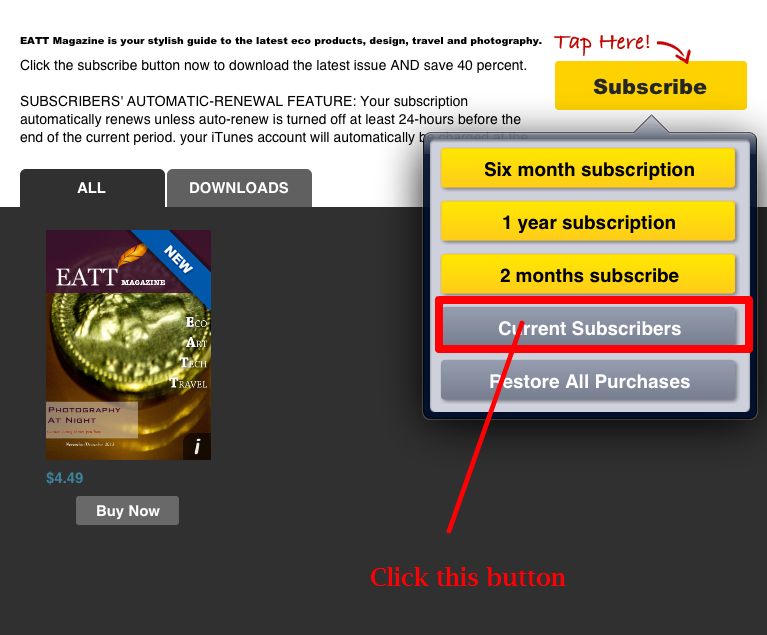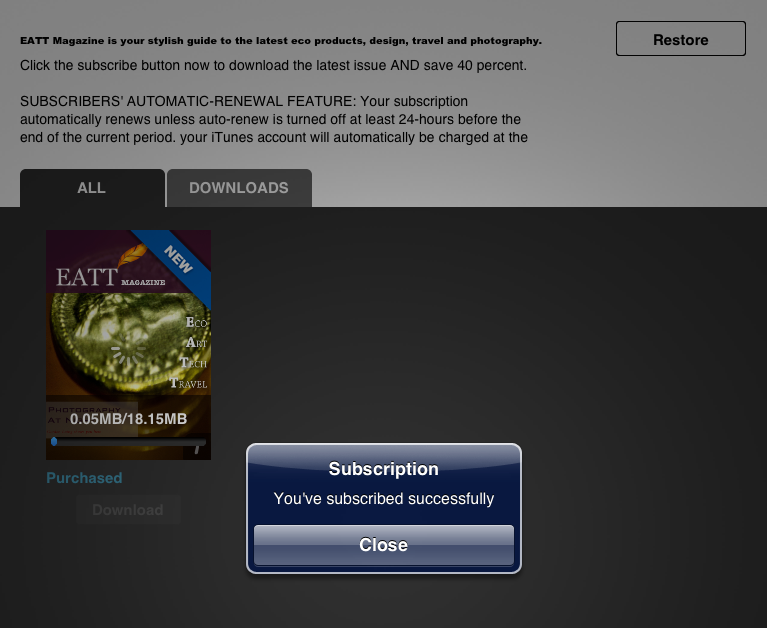How to download a free EATT Magazine for iPad and iPhone 5
Simply download the Magazine from the iTunes App Store
The App is FREE so no cost to you!
Click on the Apple store sign here
to download the free app for iPad and iPhone 5 Free
Tap the FREE button next to the small magazine cover picture
![]() Click on the subscribe
Click on the subscribe

Click on the NEW magazine
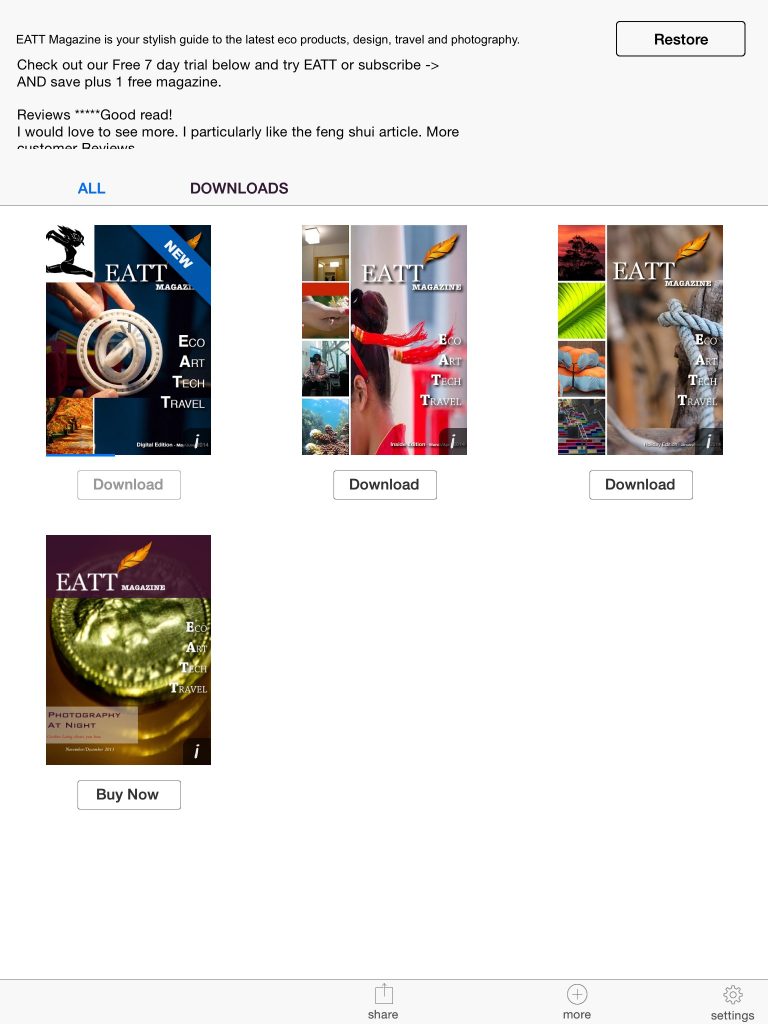
Tap theOPEN button next to the small Magazine Cover picture at the top. The Mag App will open and you will see all the available Magazine issues. Now click on the yellowSUBSCRIBEbutton at the top right corner of the screen.
Enter the coupon code you have been provided with into the field called “Your Account Number” and the press OK. The codes are case sensitive.
Simply enter your code you have been given in capitals
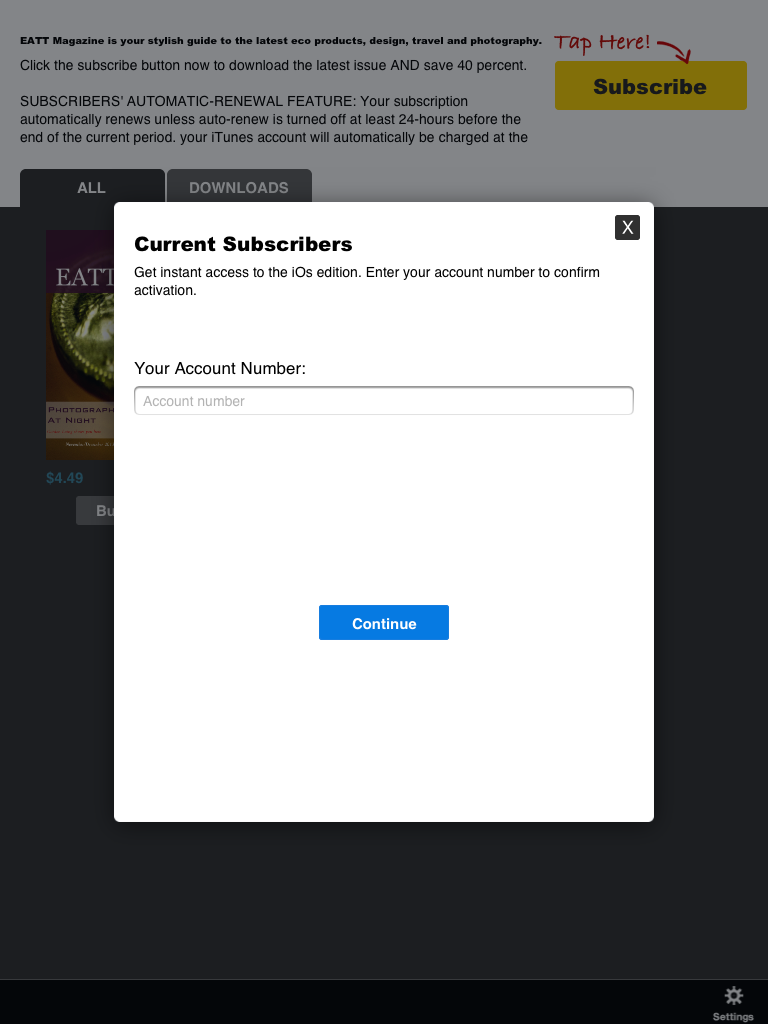
Complete
If you have no free code apply for the new free magazine on the link below soon to be released with no code required
https://eattmag.com/_4lO2t7fZzSa1/free-online-magazine/